I have a System76 Galago Pro, Ubuntu laptop, and its fan was making a huge noise, and it was always on. When in i3 window manager, I saw the temperature of the laptop is crossing 96 degrees Celsius, I thought. “ok, it’s time to see what is causing this issue.”
Cleaning the fan vents
The first thing I did was open the back of the laptop and then clean up all the dust that got accumulated over the past eight years; the vents are blocked with dust; after cleaning up the dust, I put it back and turned it on. Now the temperature went down to 80 degrees Celsius, which is an improvement, but still, the fan is turned on, making noise.
Rogue process
I checked the htop and saw that Resilio Sync takes much of the CPU. I installed this
a few months back when obsidian did not have sync capability and forgot to uninstall. I uninstalled and purged
the Resilio Sync and Voila the laptop idle temperature came down to 45 degrees Celsius.
Conclusion
If your laptop is making noise, mostly vents are blocked, don’t be afraid to open the laptop and clean the dust. Make sure that you are not touching the motherboard. Even after that, if you see the issue persist, then hunt rogue process which is causing the CPU to work non-stop and might be causing heat, due to which fan is turned on. Hope this helps – RC



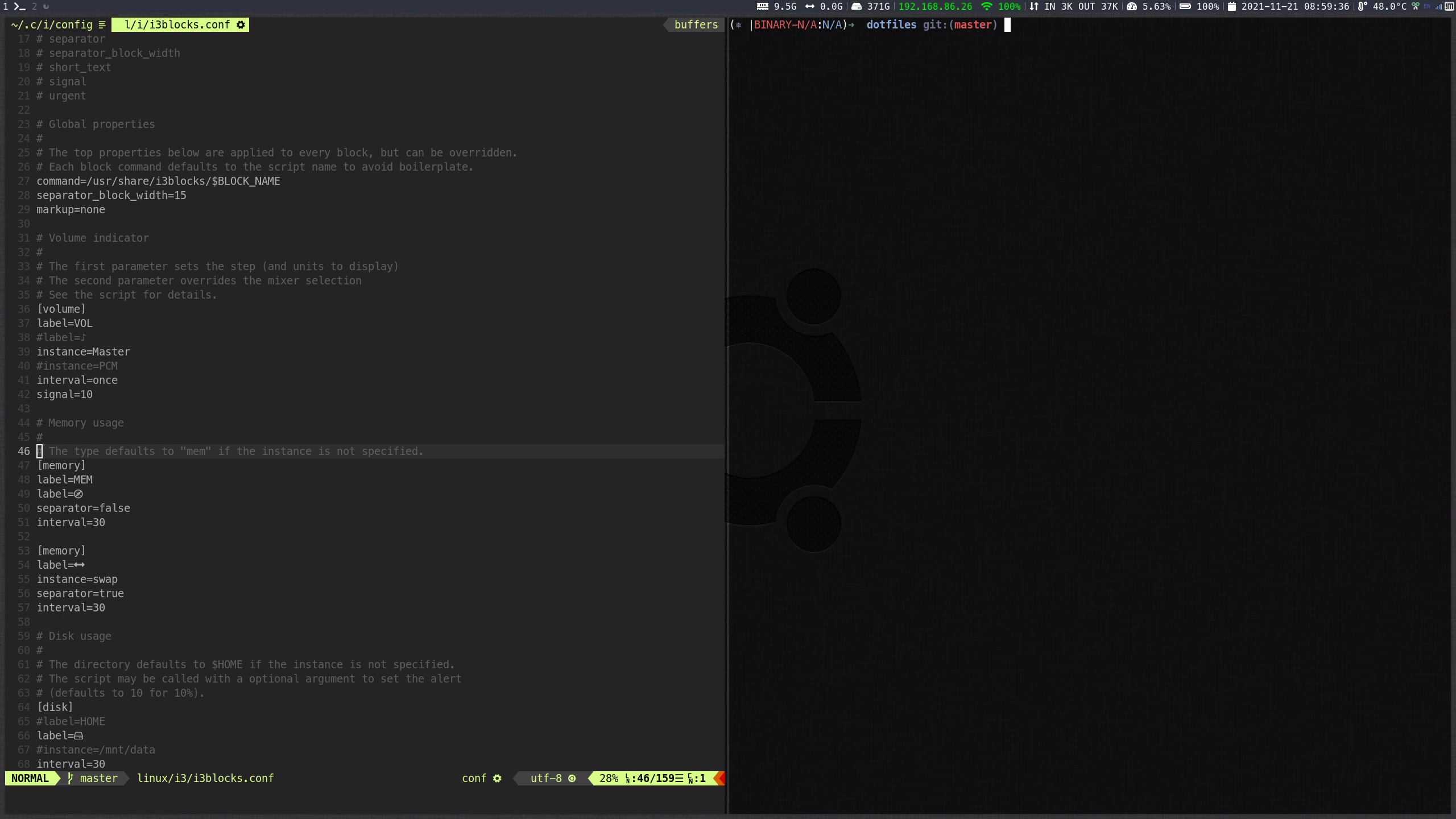

Comments